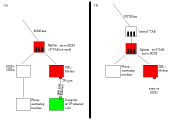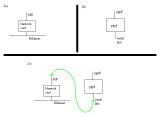This document was written for
BSD Today
and was
published on Feb 2nd 2001.
Network Flight Instructions
Part I: Digital Subscriber Line - Overview and Configuration
Hubert Feyrer, January 2001
Introduction
Since the Internet has become a "medium", it's officially supported
from all sides, and the need for bandwidth is finally fulfilled
with the deployment of various methods for broadband access. Where
one was stuck to modems or ISDN at best, today's range of choice
includes cable modems and DSL. The following text intends to give
an overview of using DSL under NetBSD as it's deployed by the german
ISP T-Online, but it should work with other operating systems and
providers as well.
Things to get from your ISP
There are several things that you should get from your ISP. In the case of
T-DSL, this includes:
- ISDN/POTL splitter, that should be connected to the ISDN/phone line,
and that can be adjusted to act as three TAE-plugs (for analog
phone line/non-ISDN operation), or as a device to which to connect
your ISDN-NTBA (if you have a ISDN-line).
- Power unit for the splitter
- 6m of TP-cable for connecting the splitter to a computer's TP
port
Required hardware in computer
The DSL modem you get from the ISP usually has a 10baseT (twisted pair,
TP) connector. To connect it to your PC, you will need to get a 10/100MBd
Ethernet network-card or a 10MBd network card (which is fine, speed wise)
with a TP (western) connector. The Allied Telesyn card sold by
T-Online works fine under NetBSD, it's recognized as a RealTek 8139
10/100BaseTX card using the "rtk" driver.
How the components play together
Connect the devices. If you have ISDN (Image #1a), plug the DSL
splitter between the "normal" ISDN line and the NTBA. For plain old
telephone system (POTS, Image #1b), plug the splitter in the middle of
your TAE socket. In both cases, attach your usual ISDN/POTS equipment
to the appropriate port of the splitter, and attach the DSL modem to the
other port. Consult the documentation you got from your ISP for more
details.
|
Image #1: (click to enlarge!)
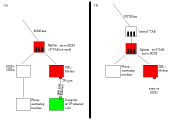
|
The DSL-splitter will filter the DSL signals and pass them to the DSL-modem,
and filter the normal "phone" signals, and put them to the usual telephone
connectors, to be used by telephone, FAX, modem, etc. as usual. As the
DSL and phone signals use different frequency hands, they can be used at the
same time.
The protocol spoken between the DSL-modem and PC on the twisted-pair
line is "PPP over ethernet" (PPPoE), which uses it's own protocol types
that any TCP/IP stack will ignore it. Basically, it's PPP frames
encapsulated in Ethernet frames - see RFC 2516 for the full description
Ethernet (Image #2a) usually acts as a broadcast medium and PPP (Image
#2b) is designed for bit-sequential media. Because of this difference, a
facility is needed to encapsulate PPP-frames in ethernet frames and to
forward packets between the ethernet- and PPP-layer. That facility is
depcited as the green line connecting ethernet and PPP in Image 2c. The
'mouse-pppoe' program can be used for that, it's available as
pkgsrc/net/mouse-pppoe in the NetBSD Packages Collection; An alternative
program (not described here) is in pkgsrc/net/rp-pppoe. They access the
ethernet layer by hooking in via the BPF interface, and provide a
pty-interface for the PPP daemon (pppd) to connect to.
|
Image #2: (click to enlarge!)
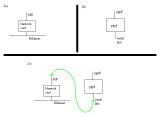
|
Configuration of the computer connected to the DSL-modem
Of course the pppd needs a proper config to do authentication
etc. To do that using the T-Online ISP, put your login password into
/etc/ppp/pap-secrets:
# cat /etc/ppp/pap-secrets
'AAAAAAAAAAAATTTTTTTTTTTTMMMM@t-online.de' * 'XXXXX'
| Where ... | means ...
|
| AAAAAAAAAAAA: | "T-Online Anschlusskennung", 12 digit number, e.g.
000120123456
|
| TTTTTTTTTTTT: | "T-Online Nr", 12 digit number, e.g. 3200123456.
Often starts with "32"; if yours is less than 12
digits, add a '#')
|
| MMMM: | "Mitbenutzer-Nummer", usually "0001"
|
| XXXXX: | Password of your T-Online account
|
Your login is now all three parts put in a row, with no seperator
("AAAAAAAAAAAATTTTTTTTTTTTMMMM"), e.g. 0001201234563200123456#0001.
See http://www.netbsd.org/Documentation/network/#t-online for a more
detailed description of the username.
You will also want to choose an appropriate set of options for
/etc/ppp/options, e.g. you will have to add "noauth". See pppd(8) for a
documented list of all options.
Ready for take-off!
Next you need to start pppd to attach to the pty provided by
mouse-pppoe. This is done by the "pppoe" command:
# pppoe -if rtk0 -name "AAAAAAAAAAAATTTTTTTTTTTTMMMM@t-online.de"
Here, rtk0 is the device name that your network card is recognized as by
NetBSD. A list of ethernet devices found by your system at boot time can
be obtained by both typing "dmesg" and "ifconfig -a", see the dmesg(8)
and ifconfig(8) manpages for more information.
The pppoe command will start up pppd, and make it talk to the DSL-modem,
logging you into the network, i.e. authenticating you to your ISP, setting
your local Internet address, etc. If you want to run any commands after
the connection is established, put them into /etc/ppp/ip-up.
Now you're online using DSL technology - enjoy your fast connection! :)
If you want to shutdown your network connection, just interrupt the
pppoe process by typing Control+C.
(c) Copyright 2001 Hubert Feyrer
$Id: NFI-1.html,v 1.3 2001/02/11 23:42:33 feyrer Exp $